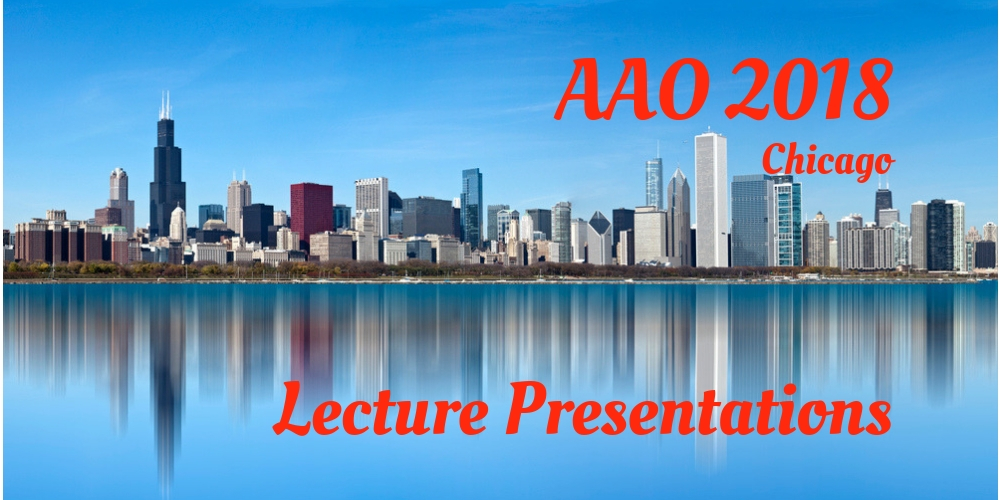

If you attended AAO 2018 in Chicago, these are the 6 different lectures I presented this year. Please share/download these embedded presentations. They have been uploaded to SlideShare.net.
Thanks for following and all the best.
To your marketing success,
Randy
Saturday, October 27, 2018
Saturday, October 27, Course SPE09
Sunday, October 28, 2018 | Tech Pav
Sunday, October 28, 2018 | S103D
Monday, October 29, 2018 | Tech Pav
 This post mirrors this weeks
This post mirrors this weeks  In most cases, I recommend you choose “self-hosting” for
In most cases, I recommend you choose “self-hosting” for 



