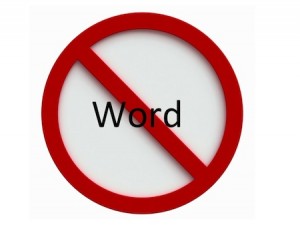Share your knowledge on other websites. This can result in increased website traffic to your own site and improve your SEO. By contributing content to other websites, you expose yourself to a new and different audience and get better website rankings.
Share your knowledge on other websites. This can result in increased website traffic to your own site and improve your SEO. By contributing content to other websites, you expose yourself to a new and different audience and get better website rankings.
Guest blogging, HARO and participating on community forums are just three examples, but there are more. The basic message is that you might consider sharing your expertise on OTHER websites and make sure your contributions are cited in the form of hyperlinks back to your own site. These hyperlinks are called “backlinks.”
Quality backlinks can significantly improve your SEO.
Help A Reporter – HARO
This is a database where JOURNALISTS find reliable SOURCES when researching an article or story. Journalists post queries looking for expert SOURCES who belong to the site. Health providers (you) function as a SOURCE.
HARO sends out 3 daily emails of journalists looking for Sources. If interested, you will respond via email, thus connecting you with the journalist.
Usually a short interview is conducted via email or phone. If your content is used in the final story, your contribution should be cited. You gain exposure to a new audience. Ideally, you will also get a link to your website.
The HARO website is www.HelpAReporter.com.
Guest Blogging
As a “guest” you will write an article for someone else’s website. Ideally, you will write an article on a related website, i.e. health related website, on a topic of which you are an authority.
The article will be written exactly as if you were writing on your own site, but with the exception it will be published on a foreign website. In return for creating content for the host, you, the guest, should insert 2-3 hyperlinks (backlinks) to your own site.
Again, this gives you exposure to a new community AND, through backlinks, improves your SEO.
Forums, Chat Rooms and Bulletin Boards
There are many forums, chat rooms and bulletin boards where patients share information about health concerns or ailments they have in common.
As a healthcare authority, you may choose to join in their conversations to educate this community to share your knowledge and educate this new audience.
As with the other examples, this will expose you to a new community and give you the opportunity to build backlinks.
All the best,
Randy